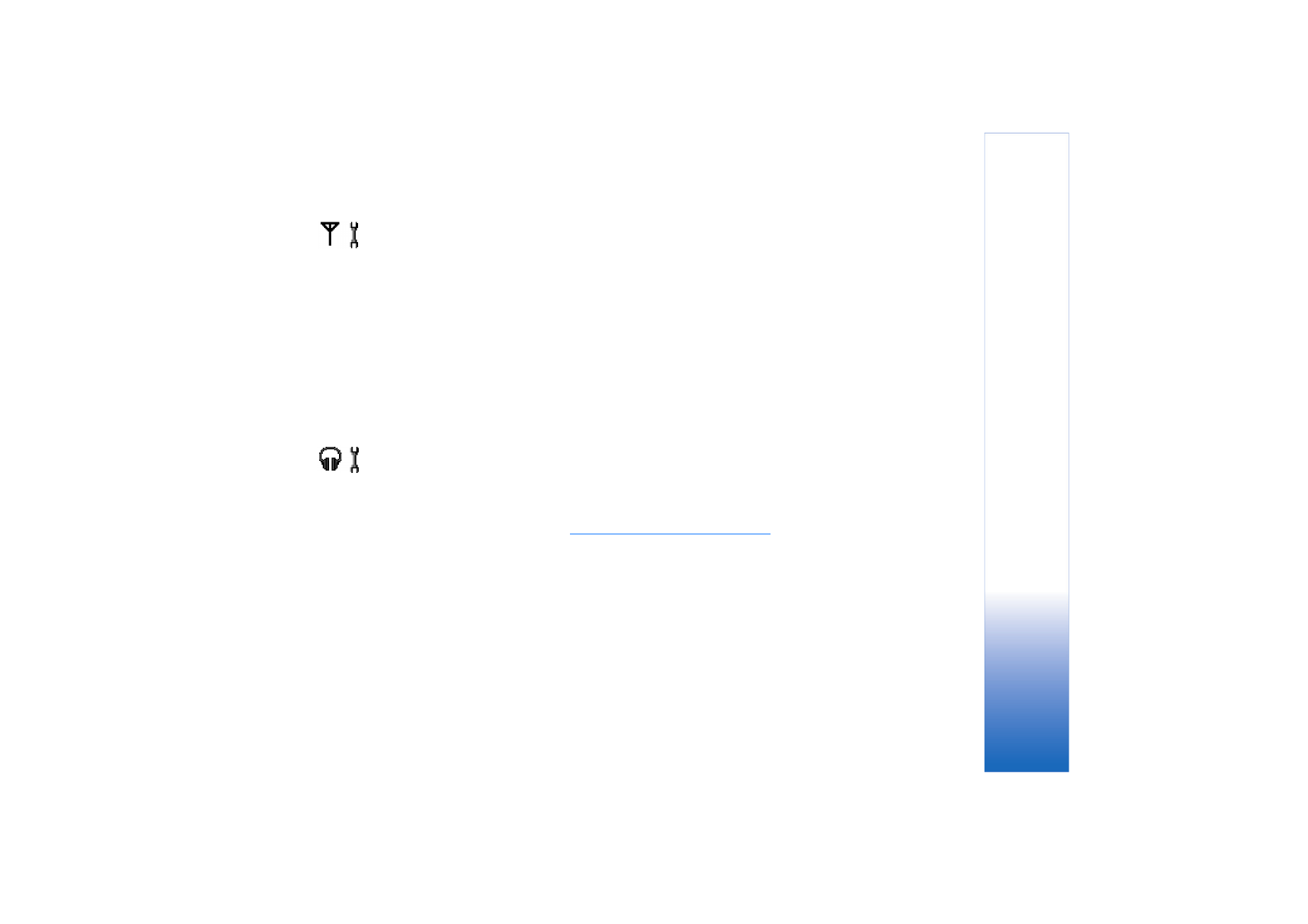
Enhancement settings
Scroll to an enhancement folder and open the settings:
• Select
Default profile
to select the profile you want to activate each time you connect a
certain enhancement to your phone.
See “Changing the profile” on page 84.
• Select
Automatic answer
to set the phone to answer an incoming call automatically after
five seconds time when you connect a certain enhancement to your phone. If the
Incoming call alert
is set to
Beep once
or
Silent
, automatic answer cannot be used, and
you must answer the phone manually.
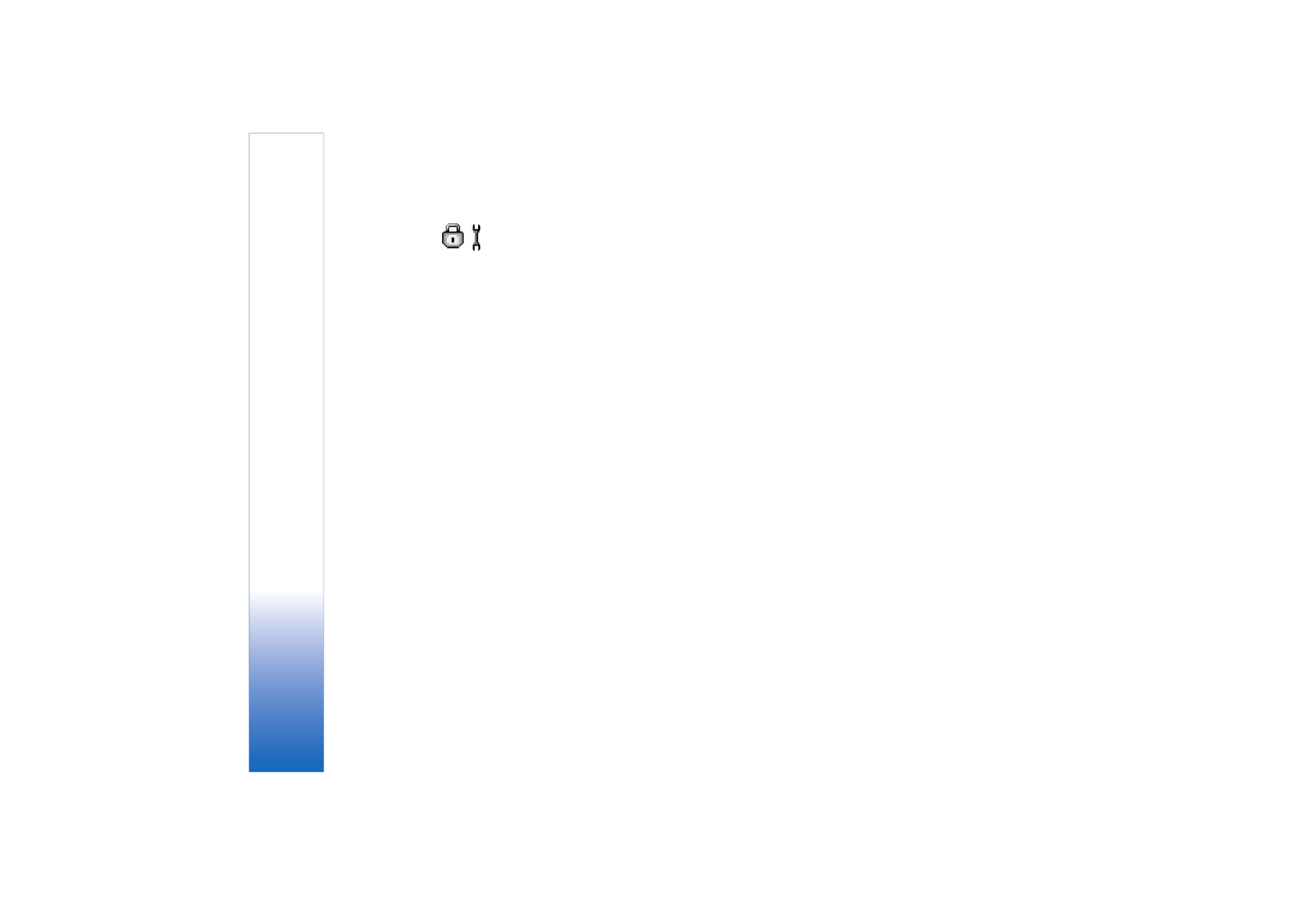
Copyright © 2004 Nokia. All rights reserved.
Tools
74