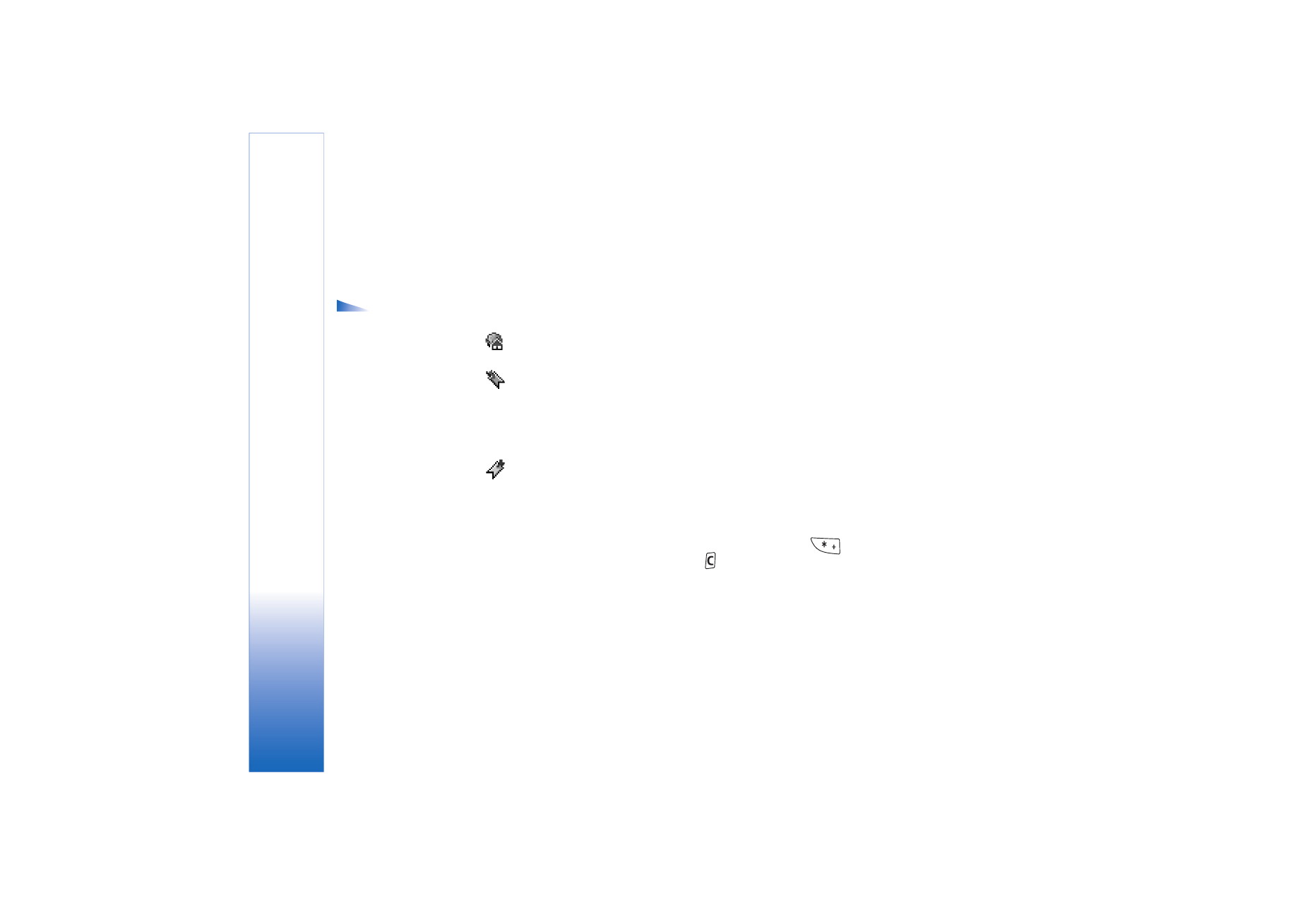
Viewing bookmarks
Your device may have some bookmarks loaded for sites not affiliated with Nokia. Nokia
does not warrant or endorse these sites. If you choose to access them, you should take the
same precautions, for security or content, as you would with any Internet site.
Options in the
Bookmarks view (when a
bookmark or folder is
selected):
Open
,
Download
,
Back to page
,
Bookmark manager
,
Mark/
Unmark
,
Navigation
options
,
Advanced options
,
Send
,
Find bookmark
,
Details
,
Settings
,
Help
, and
Exit
.
In the Bookmarks view, you can see bookmarks pointing to different kinds of browser
pages. Bookmarks are indicated by the following icons:
- The starting page defined for the browser access point. If you use another browser
access point for browsing, the starting page is changed accordingly.
- The last visited page. When the phone is disconnected from the service, the address
of the last visited page is kept in memory until a new page is visited during the next
connection.
When you scroll through bookmarks, you can see the address of the highlighted bookmark
in the Go to field at the bottom of the display.
- A bookmark showing the title.
Adding bookmarks manually
1 In the Bookmarks view, select
Options
→
Bookmark manager
→
Add bookmark
.
2 Start to fill in the fields. Only the address must be defined. The default access point is
assigned to the bookmark if no other one is selected. Press
to enter special
characters such as /, ., :, and @. Press
to clear characters.
3 Select
Options
→
Save
to save the bookmark.