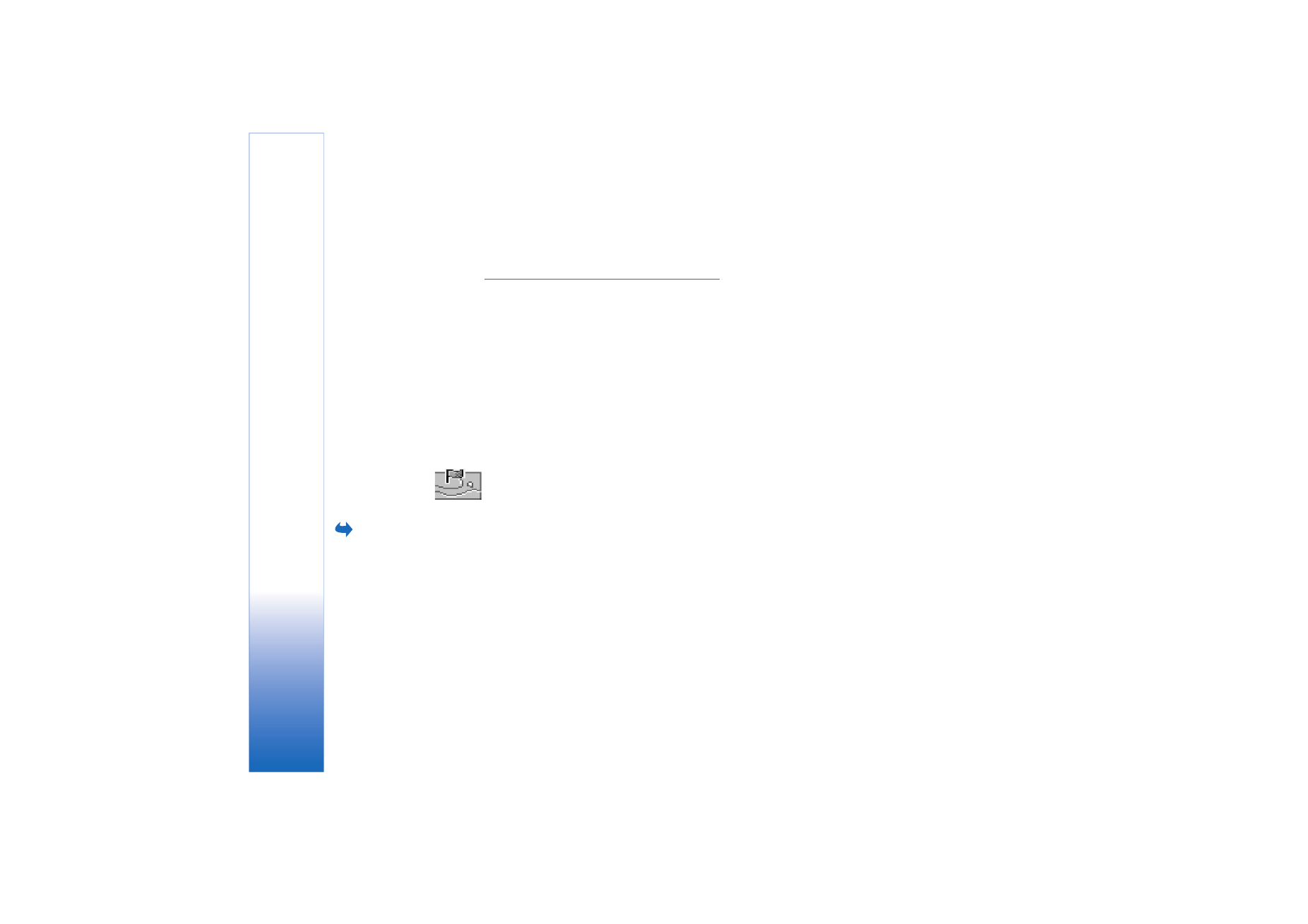
Presence settings
Select
Options
→
Settings
from the Presence main menu.
See “Chat and Presence servers” on page 100.
•
Show to
- Select:
•
Private & public
- Both public and private presence is published.
•
Private viewers
- Only private viewers can see your presence information.
•
Public viewers
- Both public and private viewers see your public presence information.
•
No one
- Your presence information is not published.
•
Sync. with Profiles
- Defines which Presence attributes are changed when you change
your profile. Select:
•
Off
- The presence attributes are not changed, even if you change your profile.
•
On
- Both
My availability
and
My presence msg.
are changed when you change your
profile.
•
Availability only
-
My presence msg.
is not changed when you change your profile.
•
Private msg. only
-
My availability
is not changed when you change your profile.