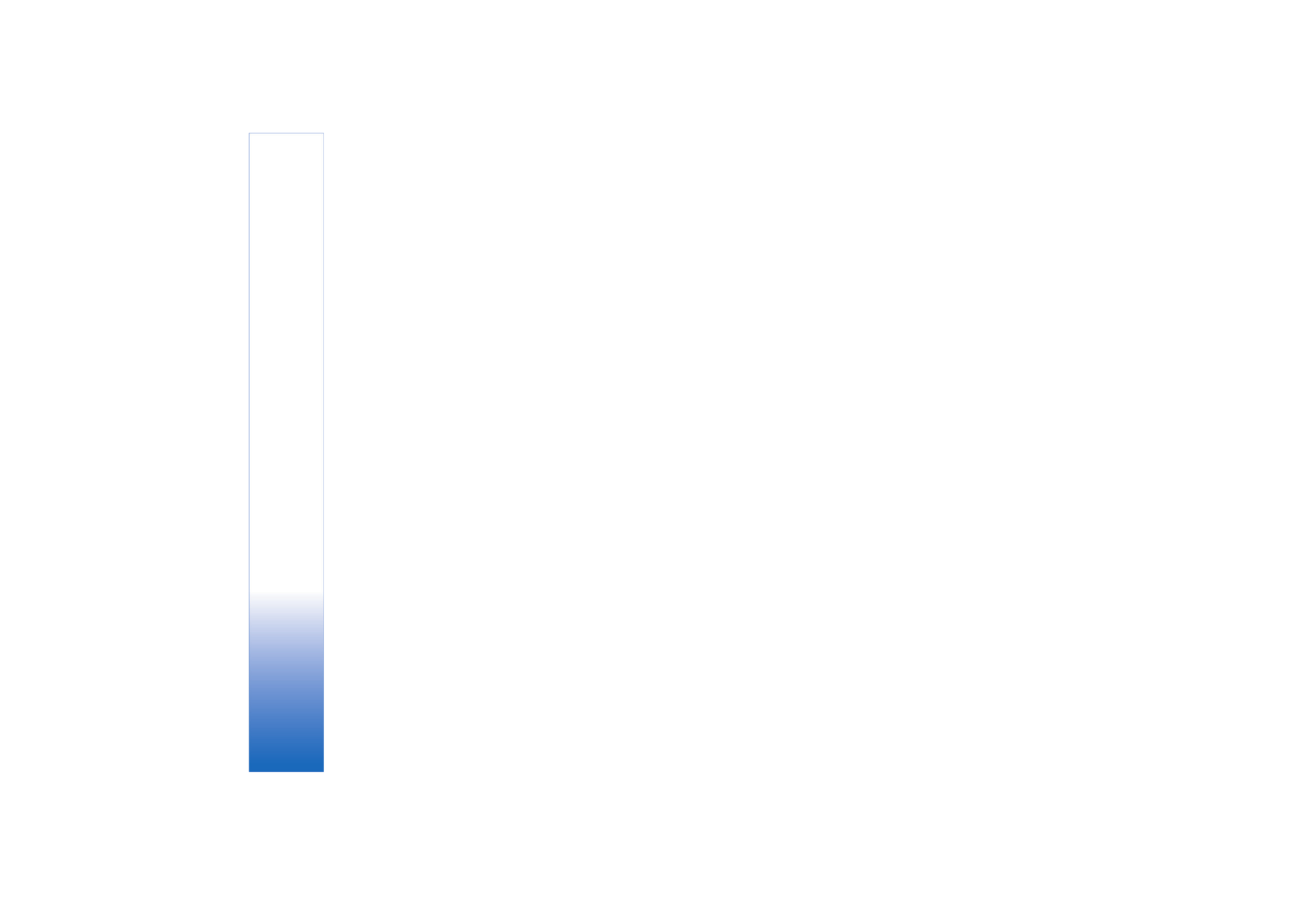
Settings for the Other folder
Go to
Messaging
and select
Options
→
Settings
→
Other
to open the following list of
settings:
•
Save sent messages
- Choose if you want to save a copy of every text message,
multimedia message, or e-mail that you have sent to the Sent items folder.

Copyright © 2004 Nokia. All rights reserved.
Messaging
63
•
No. of saved msgs.
- Define how many sent messages will be saved to the Sent items
folder at a time. The default limit is 20 messages. When the limit is reached, the oldest
message is deleted.
•
Memory in use
- Define the memory store. Choices are phone’s memory or memory card,
if one is used.
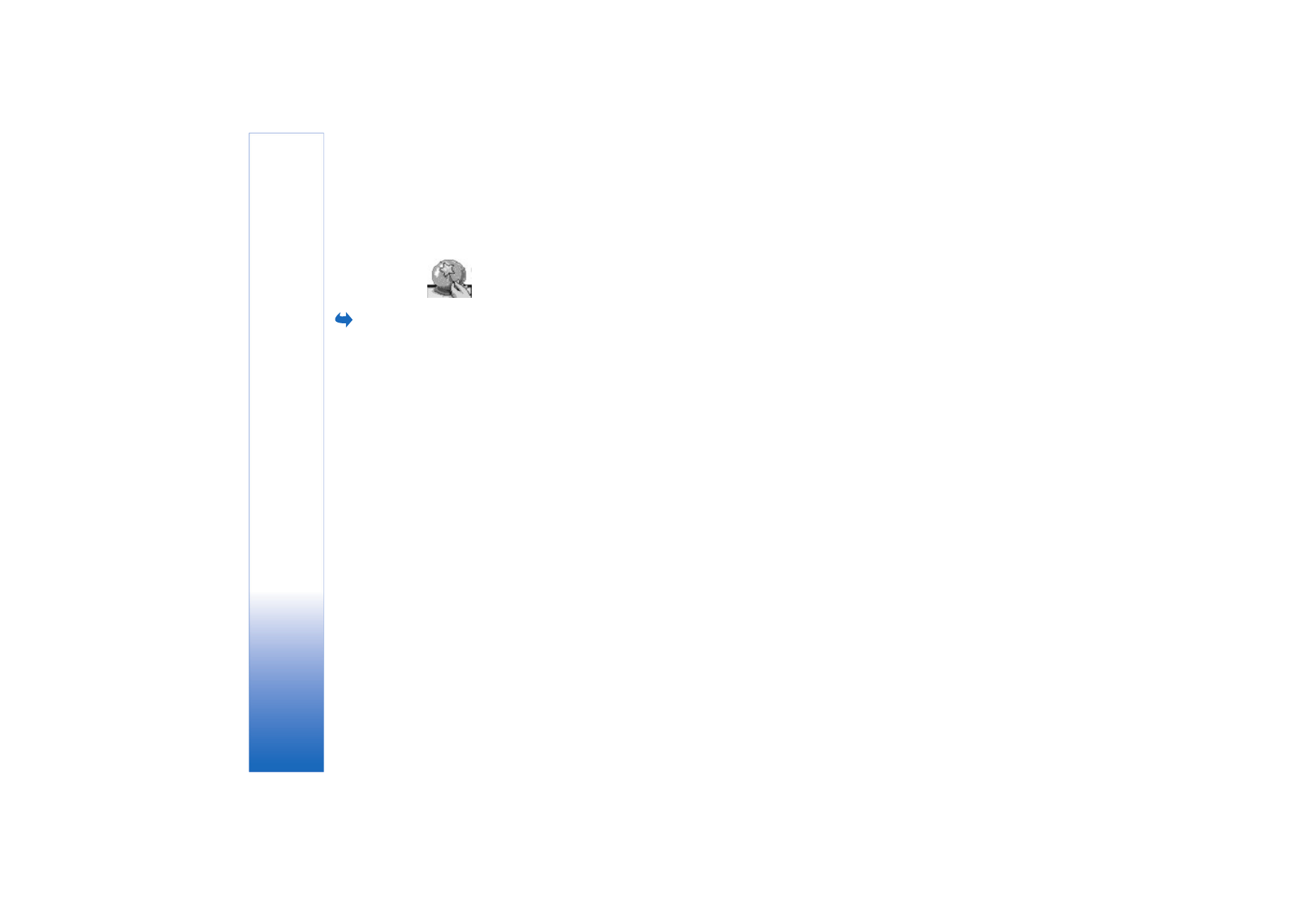
Copyright © 2004 Nokia. All rights reserved.